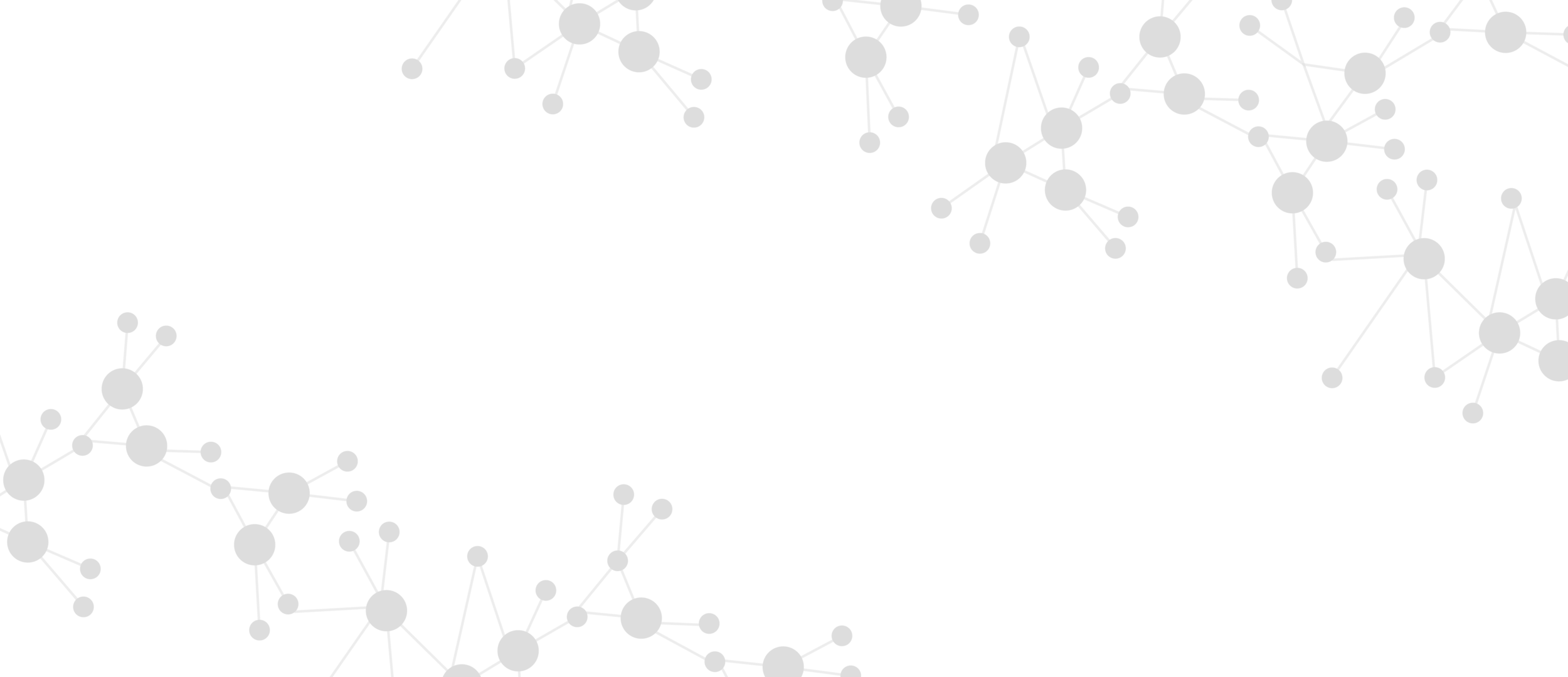
Hybrid work is here to stay
But having people working in different physical places - and at different schedules - requires us to improve our collaboration habits.
One of the key habits to learn is Asynchronous Collaboration.
What is Asynchronous Collaboration?
We’ve all heard the term but what does it actually look like in the workplace? Asynchronous Collaboration is defined as group of tasks and interactions completed independently, in accordance with individual schedules. It means everyone can work at a time that suits them, there’s no need for everyone to align their schedules to work together at the same time. For example, you can share a file in a Microsoft Teams channel and ask your colleague in another country to work on it during their working hours.
Does this look familiar?
We know that, sometimes, meetings can be a bit of a nightmare. Between technical issues, poor reception and varying digital meeting platform experiences it can be hard to coordinate a team and discuss what’s important.
What about trying to set up a meeting?
Have you been on the receiving end of meeting conflicts and the back and forth of trying to find a time that works for everyone?
Do you look at your calendar and see it flooded with meetings?
We’re not saying you should cancel all your meetings!
It’s all about balance. Asynchronous Collaborators have learned to balance these synchronous interactions with asynchronous interactions in Microsoft Teams channels and Viva Engage conversations, where people can respond when it suits their flow of work. More flexible work patterns are therefore greatly enhanced.
Asynchronous Collaboration is one of The Seven Collaboration Habits identified by SWOOP Analytics.
Each one is important in modelling and contributing to a successful collaborative work environment. SWOOP Analytics for Microsoft 365 serves up data on the personal, segment and organisational level to help you transform how you use Microsoft Teams, Viva Engage, Outlook, OneDrive and SharePoint to collaborate for better business outcomes.
We can help you and your team get better and faster at communicating and collaborating.
We help change behaviour through personalised dashboards and help solve the ‘what tool when’ challenge.
How high-performing hybrid teams collaborate
High-performing hybrid teams have cracked the code for collaborating online. Based on benchmarking tens of thousands of teams collaborating in Microsoft Teams we have uncovered the following key traits:
High-performing hybrid teams do this:
✔ They don’t rely on email
✔ They communicate transparently
✔ They work asynchronously
✔ Team members have agreed to work together in the same way
The rest do this:
✖ They are highly reliant on email
✖ They are hooked on Microsoft
Teams chat
✖ They work synchronously,
often in meetings
✖ They haven’t agreed on how to
collaborate, so default to the above
Here’s what they look like:
There is one common trait amongst all the teams and departments that have ranked at the top of SWOOP Analytics’ M365 & Microsoft Teams benchmarking analyses - they had all made the decision to work together in the same way on their digital platform.
Prior to Cricket Australia adopting Microsoft Teams as a place to work, those responsible for selling tickets to cricket matches had to make the choice of moving to live in Melbourne to work with their colleagues and be removed from their sales market, or remain in their home state and feel disconnected from the team.
Nowadays, this geographically dispersed team works together on Microsoft Teams. Relocating to Melbourne is a thing of the past, team members live in their sales market and, regardless of location, team members feel connected to each other.
Read Cricket Australia’s full story in SWOOP’s 2023 M365 & Teams Benchmarking Report >>
A team at New Zealand Trade and Enterprise (NZTE) struggled with the overwhelming amount of documentation and conversation in Microsoft Teams chat. They decided to create a Teams channel to centralise their work, leading to improved collaboration and time savings. Other teams within NZTE also adopted this approach, resulting in more effective engagement and improved online behaviours. Microsoft Teams channels facilitated global communication, eliminated the need for email, and allowed for easy knowledge retrieval.
Read NZTE’s story in SWOOP’s 2023 M365 & Teams Benchmarking Report >>
If you want to say goodbye to internal emails, and learn how to successfully work in Microsoft Teams channels - this is the story for you!
VHB's IT Department made the decision to use Microsoft Teams in a purposeful and transparent way that everyone in the department agreed upon. It started with an agreement to stick with one communication channel. The IT department committed to move off email; all department communication would switch to Microsoft Teams channels.
This is a step-by-step guide on how to successfully work on Microsoft Teams and how it's changed employees’ working lives.
One of the world’s largest health insurers, Humana, uses Microsoft Teams to break down geographical challenges. Despite never meeting face-to-face, we look at one team that has cultivated an environment of trust and support using Teams. They share updates, discuss urgent issues, and seek advice from their peers. Their use of Microsoft Teams channels serves as a valuable source of knowledge and problem-solving, enabling faster resolutions and better outcomes for Humana.
Virgin Media O2 faced a challenge when the car rental market collapsed during the COVID-19 pandemic. The chain of events following this issue highlights the power of digital workplace platforms in innovating problem-solving, communication and collaboration. Through its Voice program, Virgin Media O2 was able to make effective and efficient changes to the organisation straight from the feedback of their frontline staff, with the use of the full Microsoft 365 suite and Workplace from Meta.
Best practice starts with better practice and it’s arguably just as important to show how better practice is the first step to achieving best practice.
A perfect example of better practice came shining through at CityFibre as it transitioned from using Microsoft Teams chat to Microsoft Teams channels to collaborate. Shifting to a shared Teams channel structure resulted in improved knowledge capture, streamlined communication, and efficient customer support. This shift has reduced email usage, increased Teams channel messages, and enhanced digital collaboration habits.
Read CityFibre’s full story in SWOOP’s 2023 M365 & Teams Benchmarking Report >>
Measure Collaboration Habits with SWOOP Analytics
Learn about your own personal collaboration habits, but also those of your team, business unit and your organisation as a whole.
Get personalised insights to improve and then measure your progress to becoming a hybrid work collaboration star.

















