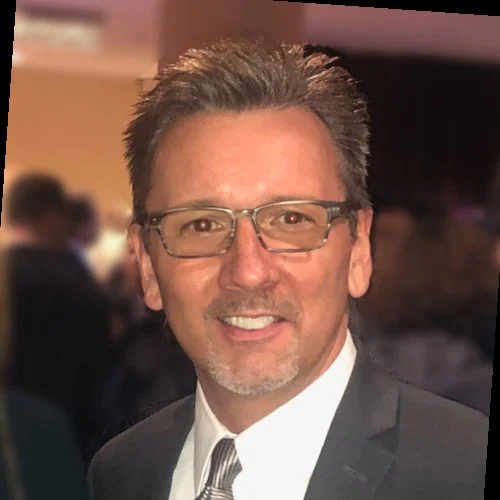Innovative Intranet Strategies: Lessons from Two Award-Winning Projects
Comcast & Cox Enterprises
AMER | SharePoint Intranet Festival 2024
Jamie and Chris will discuss a range of topics when going into a new intranet development project on SharePoint. Don't miss this intriguing panel discussion from two different award-winning intranet projects covering user-centered and responsive design, building custom collaboration and tool systems, and driving personalization to enhance employee experience and adoption.
-
Next, we have Jamie Stokes from Cox Enterprises and Chris Harrer from formerly from Comcast who will be sharing the strategies or lessons learned from two award award winning experts so over to you. All right, thank you. Thank you.
I'm going to share my screen here just want to make sure that you can see it. Yes. All right.
All right. Well, thank you, Coco. Thank you to all of our SWOOP friends for having us here today.
Chris and I are certainly big fans of the SWOOP team, and just thrilled to be part of this inaugural SharePoint festival. So, as Coco mentioned I'm Jamie Stokes joined by Chris Harrer and we're excited to share some lessons today that we've learned over the years, while creating SharePoint intranets within our organizations. So just a little bit of a backstory as to why Chris and I are here presenting together.
Chris and I are former colleagues, we used to work together at Cox. So back in 2017, we launched a very successful SharePoint classic intranet for our company, and we were honored with some awards for its design and its personalization. Fast forward a couple years, Chris moved over to Comcast.
I stayed at Cox where I took that SharePoint classic intranet and I relaunched it on SharePoint modern, and just last year that intranet won the digital workplace of the year award from DWG. So Chris and his team from Comcast have also just recently had some incredible success. They have won many awards, one in particular that they just won recently, the reworked impact award for best use of workplace technology.
So all that to say, while we've been in different companies now working on various projects, we still have continued to collaborate with one another. We're really passionate about the work that we do. And we love finding best practices for successful intranets.
So we thought we'd share a few of those strategies here with you all today. So Chris, can you give everyone an overview of what we're going to cover? I certainly can. And I'm going to apologize in advance if I yawn here and there.
I've been up for 31 hours and traveling for the last 24 to get to my location here. So I apologize in advance. I'm a little off right now.
It's not because I'm boring. It's just because Chris is tired. So Jamie and I were talking and we're like, what should we talk about? You know, there's so much we could talk about with designing internets and doing all the customizations.
But we were talking and we're like, hey, let's talk about the three shuns, which you're seeing on screen. Customization, personalization and integration, which to us really make, especially in SharePoint, make a great intranet. And that's what we've been doing for years.
And what's what's made, I think, what we've developed together and apart special with what we've been building. So those are the three we're really going to touch on. And then so we're just going to do a quick overview of what those three kind of mean, a couple of key points.
And then we're going to go into some actual, I'm not going to say demo, but some some imagery of the things we've created that really incorporate all of these things. So, Jamie, I'll let you take it on the customization piece. All right.
So when we talk about customizing a SharePoint site, there are certainly many schools of thought about the extent to which you should add customization. So Chris and I have always tended to lean more pro customization because it's really these enhancements that have allowed us to go beyond the normal out of the box branding and functional capabilities. We just had some specific workflows, some business needs, some use cases where customizations just allowed us to do more.
So we are big on design. We're always trying to make the best experience possible for our employees, as well as our content admins. So customization is just improved those experiences.
So I understand I probably have. Yeah, go ahead. Well, I was going to say, and I think, you know, SharePoint or Microsoft, I should say, not SharePoint.
They are they're bringing that in more and more with their new functionality that they're that they're putting out there. I know that with the branding and consistency, they are now doing this, the branding stuff. You can do the fonts and you can do there's some new image banners that are coming out this month or next month, I believe.
But they're they're starting to do that. We were just doing it a little earlier. And that's why we did customizations with to do those things.
And now they're starting to bring those in, which is great. So you can do it out of the box, which is going to certainly save money because customization is definitely cost a pretty penny when you want to do that. Yeah, definitely looking forward to seeing some of those newer enhancements coming up from Microsoft.
So, Chris, maybe you can tell us more about why personalizing your SharePoint site is important. Well, personalization is obviously key to engagement. Everyone wants, you know, I'm going to use my tagline that I've been using for God knows how long everyone wants or we should provide a weekend experience during the week.
Always through the years, you know, you're on the weekends, you're doing your thing, you're on all these sites, you're on Twitter, everything's customized. It's all your information. And then you come to work, you go on the Internet and it's like, oh, OK.
So really, the personalization piece is is really important. Targeted content. Obviously, you want to do that.
Customized dashboards that can be multiple things. I just wanted to bring up because we're not actually showing any imagery of Viva Connections in this deck. But the Viva Connections, what we've done is we we really customized those dashboard cards and brought in the integrations into those to really personalize them.
So that's a really strong thing to do. Obviously, alerts and notifications when you can really get down and personalize those and target people, it makes a big difference. And then personal profile management that we have a what we did, our people profile towards the end of the deck that I'll talk about.
But really bringing in that personalization through integrations, through Workday and Azure and kind of blending them all together to really create a cool profile management page. So those are just a couple of things on personalization. And then if you want to go on to integration.
Obviously, with integration, you want to keep everybody within that ecosystem. So that's why you bring integrations and bring your your HR, whatever system you're using, bring those in like PTO. I think I said just in an interview the other day or the other day last month that I think most intranets or at least 90 percent probably have PTO integrated in.
So you can just get your PTO in one click nowadays. But that's a that's a key integration. But bringing information into it like a seamless hub so you don't have to all that context switching.
I forgot what the exact numbers are, but people context switch from app to app like over a thousand times a day, which is crazy. Seamless collaboration, integrating, you know, Teams, Outlook, Engage, all of that really just makes it more seamless. If you're doing automated workflows, those are great integrations.
You know, you can do all that stuff with Power Automate if you feel you want to do that. It really does make a big difference. And then reporting and analytics.
I know at Comcast, we we put Adobe on everything. We measure everything on Comcast now and we just have Adobe just covering everything so we can go everything from content, but also to user experience. So we can really see what's working, what's not.
Is the navigation working? You know, what do we need to change? But then also from a comms perspective, what's working, what's not? And looking at that, if you want to hit the next slide. So really taking these three things, you know, by leveraging these three, you can really create an awesome SharePoint Internet that meets your needs, your immediate needs. But really can evolve with the changing requirements and ultimately just drives great engagement, productivity and collaboration to create a great system.
So on that note, let's do a show and tell. I know the first one is going to be something Jamie created on Cox one. This is the leaders hub.
One thing we all talk about is the front line. How do we get to the front line? And leaders are such a core piece of getting to the front line. So I I love this piece.
And I know we were prior to me leaving Comcast. We were working on a leaders hub as well. But this is I just love this because this targets the supervisors and above.
And I'll let Jamie kind of take it from here to give us a little show and tell here. Yeah. So the reason why we shared this screen is because we really felt like it had it was a great example of all the three things we just mentioned.
Customization, personalization, integration and where you'll find that here on the screen. And first of all, Chris is right. Our front line leaders or our front line employees through the research that we did said that the way they get their information is from their leaders.
So we wanted to make sure with this new leaders that we were equipping leaders with the information to then disseminate and share with their teams. So it was so important to us that leaders knew about this site and knew this information that we elevated it into the navigations. This is a custom navigation at the top here.
So if you are a leader in the organization, you see this leaders hub link in the top navigation. When you land on this page, you can see we did a little bit of design work. This this header actually is a custom header.
It's not an out of the box. It gives us a little bit more of an impact. More height allows us to add some additional text to the page.
You can see these little boxes here. This really calls attention to what do leaders need to know this month? What actions do I need to take? What do I need to do? So that's what this area here is. I'm just moving down some of the you know, we did some personalization, a row of that you don't see here.
We did some even sub targeting to a more specific leader audience on this page so that they can see specific news down at the bottom here. This is an integration that we did. So at the very bottom where it says leadership training, we did an integration with our learning management system.
So the learning team creates they curate courses from our learning management system. They add it to a playlist and then that playlist, the details of those courses from that playlist, then automatically get presented here in this little widget. So that was important for us to bring that learning management system to the forefront to our leaders through this leadership experience.
And I actually love well, I love everything on this page, but the the manage my team piece that is so helpful because all those things, they all go to different deep links to different tools and bring it all into one place for managers to do what they need to do on a. I'll say a daily basis, whether that's, you know, doing people's time and approving it and all that type of stuff. I just love that that piece right there. That's awesome.
Because it again, it comes down to less clicks and and, you know, doing those integrations. It's it's so important. One thing we did with the PTO was we save five to ten million clicks a year from just integrating PTO.
So doing those types of things and saving the clicks, it makes a world of difference. And that's, you know, really important for when you're getting in there and want to move quickly. Yeah, that's kind of what you did here on your resources page, right? Chris, this is very similar.
So this is yeah, this is the Comcast. Now, this is what we call my resource page. This was kind of a the next stage of what Jamie and I created back in twenty seventeen, which was called the my HR dashboard.
Thank you. And it was it was very HR specific. But this if you can see, I know it's kind of small, but those three boxes at the top and this this goes into customization, personalization integration.
The top left box, that's your PTO and that's being brought in through Workday. And then the middle box actually has that has Workday learning and development. And then it has your Workday inbox.
Now, you could obviously if we use Workday, you could whatever HR system you're using, you can use. And then the right box is my HR and that's the my pay the HR stuff. The right box is actually targeted.
We target that by country because every country has different payroll systems and different HR systems. So we target that by country. So everyone gets their own specific stuff.
My tools and apps that is specific to what tools and apps you use. That's completely personalizable if that's a word. So you can go in there and those actually filter through to your home page.
My links. Very similar. Those are your links.
Those filter to the main map. And then we have your news. We also have grow your skills.
That is the L and D learning and development coming from Workday as well. So those integrations and then the bottom we actually have that that green box at the bottom. That is Microsoft Insights, which takes you to or is it workplace analytics? It's either insights or workplace analytics.
I forgot which one was the one that comes with the E3 license. That actually goes to your personal Microsoft Analytics, so you can go there and that's got like five pages of analytics. So, but it's really all about you as a person.
And when you go there, as it says, it's personalized for you, Chris. That's my page. So, but again, bringing in all three of those to really create this kind of personalized ecosystem of your stuff that you can get to really quick.
And then speaking of our stuff, this is the profile page. This is what I was talking about earlier. I wanted to just give you what the full kind of view of what that looks like.
You know all the intranets that come, you know, the out of the box ones that everything has always this profile and how do you find people fast and everyone does it a little differently. We did our own, and this is all custom built. And actually, if you want to go to the next slide, so it just kind of breaks it up and blows it up a little bit.
This is, you know, it's pulling in data. It's obviously got your Azure data and all your Microsoft data. But what we did is we also integrated for the stuff like ask me about past projects, education, certifications.
That's all from Workday. So, we did these integrations from Workday to bring those in. And this way you have this custom page.
And this particular page actually has been hit over 800,000 times since launch. And we launched in July, end of July. And the only way to get to it is if you're searching for somebody.
So, that's how often people are searching for people. And this comes up and it gives all that information. You can chat with them right from here.
But this was highly custom. And a big one is that 7.5 years and 43%, 57%. We had that on the old intranet.
It was custom built. We made sure we brought that into here because everyone loves that because it's like, oh, I've been here this long. And, oh, my goodness, 50% more people have been here longer than me.
It was a fun thing. We wanted to keep that. So, we brought that in.
But this, again, this really brings together customization, integration, and personalization. I love this. I'd like to steal this capability.
So, Chris, funny, I'm just looking at a comment in the chat. Somebody said, wow, this doesn't even look like SharePoint. And thank you for saying that.
I was actually in the Q&A. I was monitoring the Q&A. So, thank you for saying that doesn't look like SharePoint and nothing against SharePoint.
But in that interview I did last month, we actually talked about that is why did we always go and do these customizations? Because the one thing I always – I love SharePoint. Don't get me wrong. I love SharePoint.
It does so much. But every intranet that's built in SharePoint out of the box looks like SharePoint out of the box. And I didn't want our intranet to look like SharePoint out of the box.
I wanted it to look branded as a Comcast intranet. So, that's very important to me. So, that's why we do those customizations.
So, I appreciate that comment. I agree. I agree.
So, this is the – going back to Cox, this is the Cox One homepage, the lengthy scroll. So, we separated it into a few layers here. But I was – funny, I was on a call with Sue Hanley yesterday.
Some of you on this call may know Sue. She's a Microsoft MVP. She's an intranet guru.
She's just amazing. So, when I was talking to her, she said something that struck me and I wrote it down because everything Sue says, I tend to write down anyway. But she said, a good intranet homepage speaks to me and us, which I think alludes to the fact that overall, you need to give me, Jamie, a reason to come to the intranet.
So, that was just – I loved how she phrased that. And I hope that you see here on our Cox One homepage that we did try to bring in the, you know, what's in it for me, not just what's in it for every person at the organization globally and holistically. So, just a few things I'll call attention to to really give it that personalized experience on the homepage.
It's our featured news area. So, we have this hero banner. This really just calls attention to what's important today, this top story.
But then we also have our news here. On the left-hand side, we have our national news. So, everyone sees that.
But then on the right-hand side, this is news because I sit in Atlanta. I see my regional news here. So, this has served up to me, but not served up just in the typical SharePoint news way.
This is a highly curated experience, and that's why we wanted to go custom with this is we wanted to give our comms team the ability to specifically curate which articles are going to go in which spots, what was important to know that day. So, that's why we kind of did this customization of our featured news. A couple other areas that we really tried to personalize.
This My Resources section, similar to what Chris did on Comcast Now. Think of all the tools and resources you use every day. You can bookmark those, and those flow into your homepage into the My Resources section.
So, this is what I access most often. We have a news subscription section, and I love this. So, employees get to choose the topics of, you know, the type of news they want to receive.
And all of that news, when it gets published, appears in this section in their personalized news area. And then finally, I'll just call attention to this little Amplify box. So, Amplify is the rewards and recognition tool that was, it's still a very popular application at Cox.
So, what we did was we kind of brought the best of Amplify into this experience on our intranet. So, when we go in, what we see in this Amplify box is people around me in my network are being recognized. So, their names appear.
So, I automatically identify, oh, I recognize that person. They're being recognized. So, we brought the recognition in.
We can see our points balance. So, I can go and redeem those points for rewards. I can go and recognize an employee right from here.
So, that integration that we did really brought that experience of a popular application right here on our homepage. And we were doing, and if you looked at, we don't have the Comcast Now homepage on this, but there are a lot of similarities, especially with the featured news and the tools. Very similar because just having that control is big with the whole manual thing in the featured news.
But we have a lot of similarities between our homepages, quite honestly. And the news, the targeted or subscription-based news is a big one because you can subscribe to tags, business tags. They're just topic tags.
It's a really great way to do it. This is the actual tools app that we created for Comcast Now. And this is where you pick and choose your tools.
There's over 200 in there. The first page is where you see that line on the left. Those are the top 10 that flow through to your homepage.
And you can just literally drag and drop however you want them. You can put as many in there as you want. It's just the top 10 are going to go to your front page.
We have the recommended ones. And then the tab to the right, which is add tools and apps, you can click on the letter. You can just search.
It pops right up. And all you do is go to the right and hit add to add, and it just automatically pops in there. But this was custom built, but we really wanted to give that personalization of tools because that was one of the issues that we have.
I think it was about 10,000 tools. And obviously not all 10,000 are in here, but we have like 10,000 tools at Comcast. So getting the most popular ones and people can make requests and we could add them in here and it's growing and growing.
Again, I left last month, but I'm pretty certain that just because I left doesn't mean people are not requesting tools. So that's going to keep growing and growing and growing. I'm just going to answer that question.
Is this all upgrade safe? Yes, we took a lot of time and concern into how this was all built, and we have a great internal operations team that helps. And someone asked me that a little while ago, just about when Microsoft, they do their pushes. There's a break and actually it has been knock on wood.
It has been fantastic. Nothing has broke. The only thing that we have a minor problem here and there is with some of the news, not the feature news, but when search it actually does affect the feature news.
When search gets a little quirky, the things that are very driven by search will slow down. But a lot of the stuff, a lot of the personalization stuff is really list driven in the back end. On some of them search affects it, others it doesn't.
So that's the only time that it gets a little quirky here and there, but it's been really good so far. And again, our ops team at Comcast is spot on and just dynamite. And they are on it all the time and working directly with Microsoft.
So let me, and we're going to get to questions. So just to kind of bring it all together, I always say today people expect information to find them. We shouldn't have to go find it.
So really by leveraging the customizations, personalizations and integration capabilities, you can really create a branded, personalized user experience that just really drives and brings the right tools and information to employees and really just creates that productive, engaged and informed workforce. I'm in comms. I call it comms tech.
So I'm really all about communications and getting that stuff out there and understanding what's working and what's not, but also really about user experience. So driving that productive, engaged and informed workforce is really important. And I think with these kind of mix of three, you can really drive it forward and create something special with SharePoint.
And that's why we're here at the festival. So Jamie, I think we have a thank you slide. So thank you.
I know there's a whole bunch of questions. Gemma, do you want to help us? Yeah, we've got five minutes or so. So I'm going to go through some of the questions, but like with the other speakers, what I've asked is if you wouldn't mind going into the Q&A afterwards.
I can see Kieran on your team, Jamie, has been going in and answering some for us. So a couple of questions here. So a lot on the customisation.
And so I think some of them are going to be answered. Someone's just asked, Sarah's just asked, do you have any features that you spent money on to customise? Do you know that's now going to be available in the roadmap? And I do know we've got Microsoft speaking in a minute. Is there anything available now? Well, some of the stuff with the fonts and the branding, we did do custom work, and that's starting to come out now in the feature set of SharePoint, which is great.
I mean, God bless that they're doing it. I think that's fantastic. Actually, the banner one, I believe, is something that's coming out soon, I believe.
And those were things that we did spend some money on to do. So both of us. So it's great that they are doing that now.
Do we throw out our web parts? Who knows? If the out of the box ones are just as good, maybe we do. And it's something to think about, isn't it? And it's forever involving because I just love like just listening to how you are personalising your intranets, how you're setting up your colleagues, your managers for success. And really the thought that's going into your builds is just amazing.
Someone's actually asked a question. With all the customisation web parts, do you have any issues with things like load times on any of your intranet pages? Does that hinder you at all? It doesn't hinder. I mean, some pages with all the integrations, it does take a little bit more time, but it's nothing that's, I mean, I always have the little clock on my Chrome that tells me load time.
And I think the most it ever hits is like 2.4. But nine times out of 10, it's under a second to 1.2. And we did extensive page load testing before we launched to try to optimise and get it down to minimal, right? And there is a tool out there, and we can take credit for that tool. I believe that Microsoft built, if I remember correctly. About the page load time and all of the calls that you're sending to the Microsoft servers, because the more customisation you do and the more personalisation you do, the more calls you're sending up to the Microsoft servers and the SQL servers.
And you have to, there's a delicate balance of what you can shoot up for personalisation before Microsoft is going to say you can't do that. Or that's too many. So there were a lot of back and forth going on with how many you can do, and they have it documented.
It shouldn't be more than, is it 6? 15? I forgot what it is at this point. And I know when we first built our first internet, it was something like we had like 76. And it was crazy.
And then we worked on that and got it better. But you have to work through that stuff and just work with them and work with your developers. And I do want to just call out, I've seen a couple RightPoint things here, and RightPoint worked with Comcast, RightPoint worked with Cox, and they did most of the development work.
So they are top notch. So I definitely want to call RightPoint out how awesome they are with the development in SharePoint. Yeah, definitely.
I think Tom might even be on this on the webinar. We've got, I think, one quick question quickly, and then I'll let you go in and answer. Did you need a custom API for the LMS integration? I think that was a really nice addition to your intranet.
Yes, those were, and I'm sure yours was custom as well. I know ours was custom. Everything we had to do was custom.
For Workday, those were not just out of the box for us. So we had to custom build those APIs. I think Workday is slowly creating more and more out of the box APIs to do that type of stuff.
But as we were building it, that was not available at the time. So we had to do custom APIs for that stuff. Yeah, thank you.
Thank you. So we're out of time now, but thank you so much. If you want to use your reactions again, because fantastic.
Our speakers today have just been phenomenal. Chris and Jamie, are you open as well for people connecting with you on LinkedIn? Just before we move on, Jenna, there's obviously a lot of experience here and the partnership between Chris and Jamie. I love to see the knowledge sharing flowing.
Chris, I know that with that kind of experience, I'm imagining all the knives you have in your back and the wounds you've had. And I also noticed it's a formal concast. I know they treat you very well.
You've had a blast. But I also know that the world is open for you at the moment. And I just think if any of you out there that's looking for an opportunity to get your hands on this kind of incredible level of experience with customizations, with SharePoint, working with companies and making all this happen, here's an outstanding opportunity to get you on board.
Yeah, connect with me. Absolutely. On LinkedIn.
Out there. Jamie's out there. Connect with us.
And we'll do some cool things. Got plenty of ideas. Thank you.
Meet the speaker:
Jamie Stokes
Director, Digital Communications
Cox Enterprises
Chris Harrer
Former Assistant Vice President, Internal Communications - Digital
Comcast