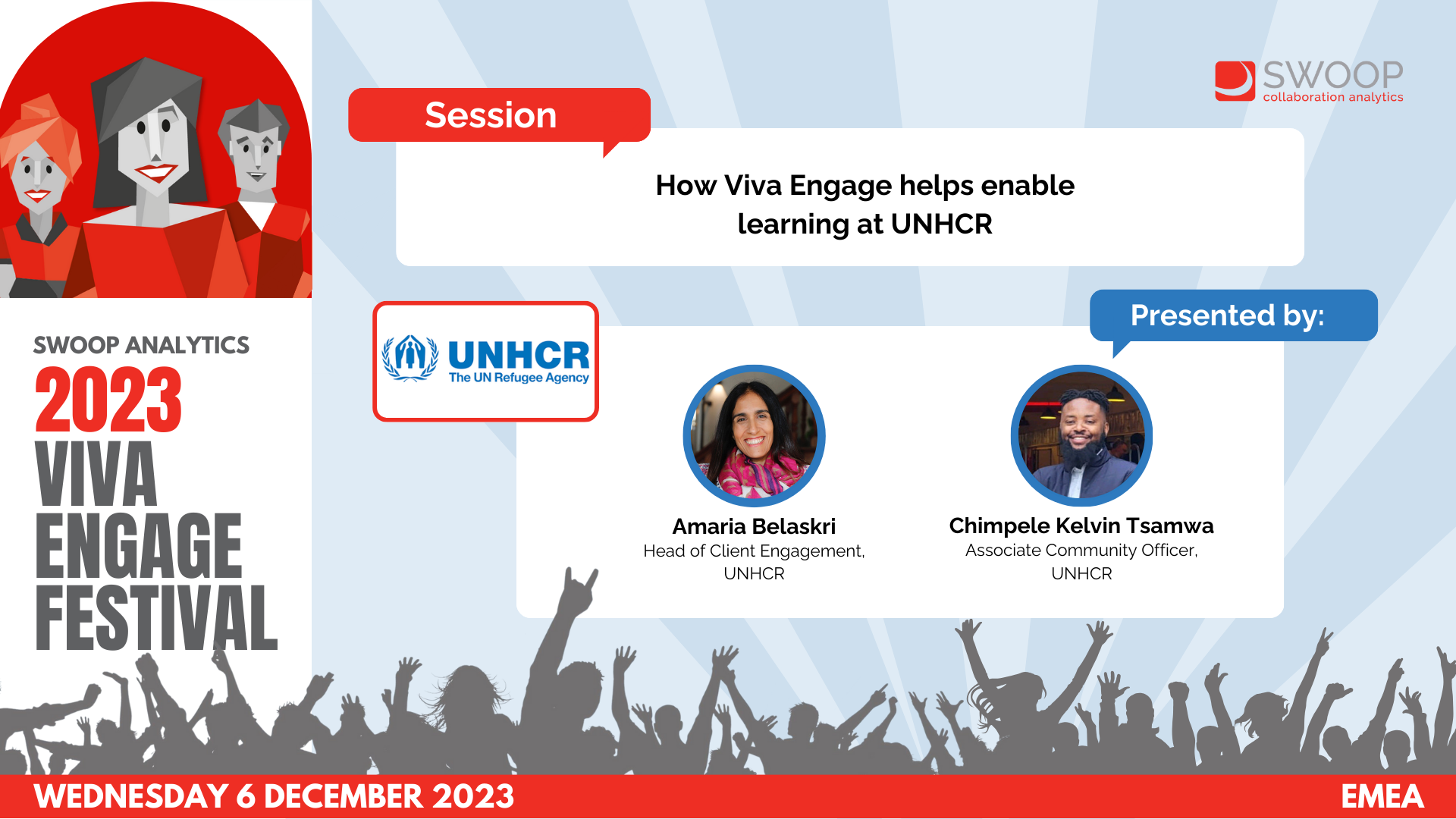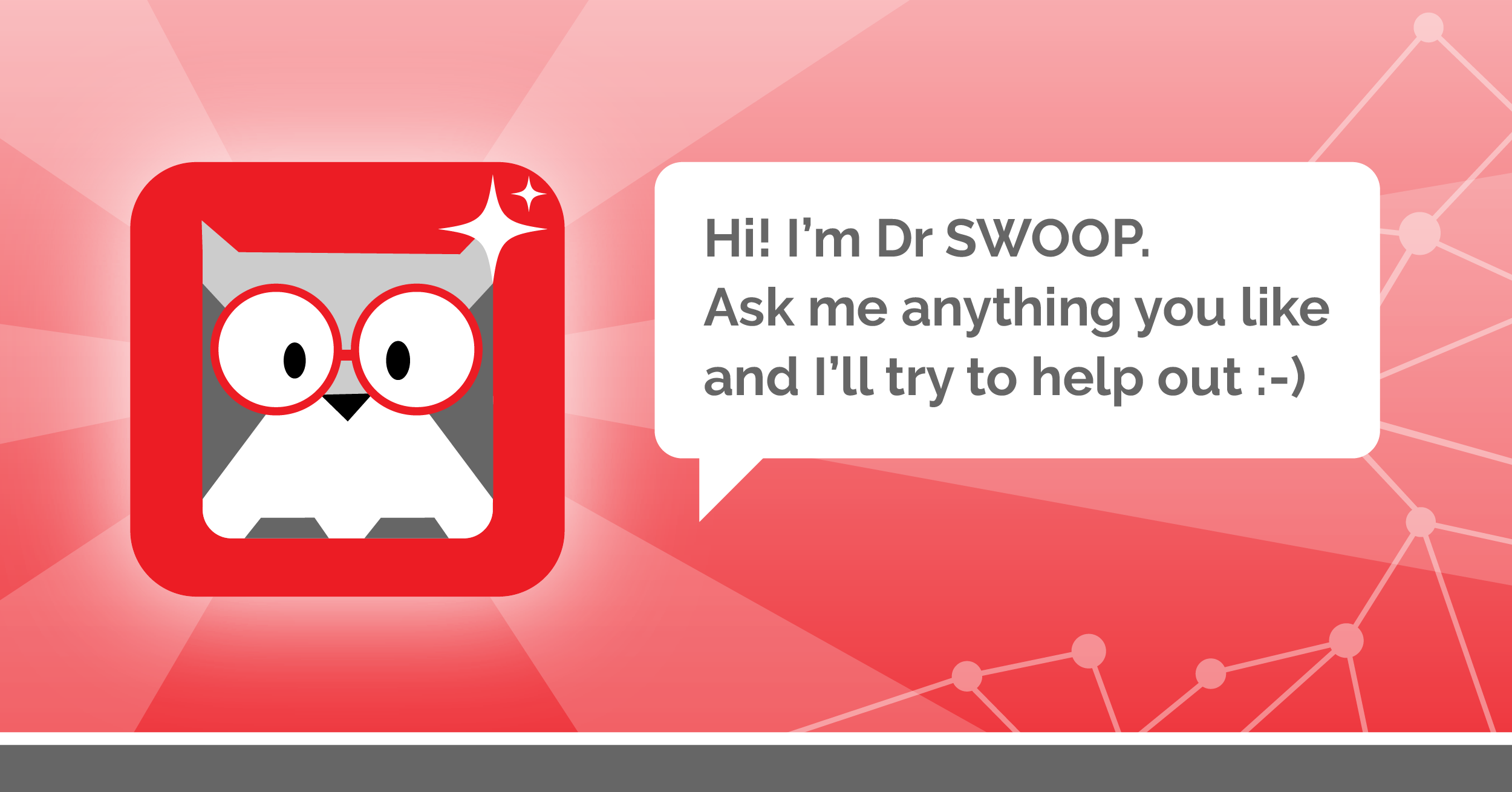SWOOP Analytics: 10 Community Manager tasks to do in SWOOP in 10 minutes (AMER)
AMER | Viva Engage Festival 2023
Join Gemma, the SWOOP expert, and Coco, hungry for tips on how to get leaders on Viva Engage through SWOOP data, in running through 10 popular community manager tasks with SWOOP Analytics. Discover the power of real data!
-
So now Gemma and I want to share 10 community manager tasks in 10 minutes. So we have the next 10 minutes to kind of share with you what we suggest you could do.
And so one of the questions we get asked a lot, or we get asked often when we're on calls is how do I show leaders or stakeholders the value of using Viva Engage? And I think the first step is getting your leaders to use Viva Engage. And Gemma, based on your past experiences in internal communications, can you share with us what you would do? Of course. So this is our little SWOOP plug and like we prepared this.
So again, back to that benchmarking report. We have three top tips and I think just use these top tips because I used to use them all the time and I was actually a SWOOP customer. So the one, two, three rule.
Remember that. Take that with you. Tell your leadership teams or if you're encouraging people to post.
So every time somebody does one post, so that's the one rule, they make two replies and three likes. And just encourage that routine of people going into Viva Engage and thinking about being mindful of doing one post, two replies and three likes. Ask a question.
So we've just spoken about that, but we know from that data, from things like the benchmarking report, that if you ask a question on Viva Engage, you will get 150% more replies. And then at mentioning. So we saw an increase.
But if you at mention, bring people into that conversation, then you're going to get 73% more replies. So that is some top three tips. Definitely use, take away.
And now I'm going to share my screen and we're going to share my screen. We're going to move into SWOOP for Viva Engage. So let's try this.
Can you see the dashboard? Is that working? Not yet. Working now? Doing anything? I feel like that Verizon commercial. Can you see me now? Can you hear me now? Let's try again.
I think it's coming up. Yes, there we go. So now that we have the SWOOP dashboard up, Gemma, what would be good to show leaders what good leadership looks like on Viva Engage? OK, thank you for asking, Coco.
So I'm going to show you the benchmarking report. So benchmarking report is something that I actually used to use quite a lot. And so here you can pull together a list.
So this is only available to admins. So you can see from this demo site that we do have the admin settings. But what you can do is you can actually look at others and how they are comparing against their peers.
You can do it against. So I used to do it against my board for the exec team and used to just drop this as a presentation to them to watch that friendly competition start. But you can actually just see how people are showing up on Viva Engage.
So here we're looking at the senior leadership team and we can see Shirley in the last three months. That's the time period we're looking at has done this many posts. They've made this many replies and received this many replies.
The reactions they've made. How many times they've notified or CC colleagues into those posts and how many times they've mentioned. And it also shows things like personas.
We'll talk about that in a minute. But how they are using multi-group participation. So are they going into more than one group? We know that when that happens, that's where innovation.
So going back to that maturity model. But it just gives them a nudge as well. So if you're working with a senior leader or you just want to coach someone to just use Viva Engage, you can absolutely use this benchmarking report, Coco.
Yeah, well, thank you. What about the personas? Can you share a little bit, expand a little bit more on what those are? Of course. So you can see here that we have a number of different personas.
So the engager, we say, is probably the best one that you can be. Now, engager means not only do they create engaging content, but they actually engage with other people as well. So they don't have their say and then they just walk away.
So they're just nurturing those conversations that happen in our Viva Engage. Now, if you're a catalyst and we tend to actually see a lot of senior leaders be catalysts because they are great at seeding those conversations. They're great at starting conversations on Viva Engage, but they might not tend to go back and nurture those comments.
So they might have do a post, lots of comments, but don't look at those comments. So that's where we would encourage you as an engager. They go back to look at those comments.
Now, responders. I was always a responder. I know you're always a responder, Coco.
And I think that's our nurturing side to things that we just want to make sure that everyone's OK. So you're just making sure that people are happy. You've acknowledged their posts.
We're not very good at probably starting a post, but we're actually OK at just responding to comments. And the stuff that we're seeing here as well is that you can take this externally as well. So things like this would work for LinkedIn as well.
And then your observers. They're those people that are lurkers. They're in the background.
So they are watching. And I think this goes back to the Viva Engage benchmarking report that you have a captivated audience of 85 percent. But these observers aren't really contributing.
So we just need to encourage them. And you can see here. I don't know if you can see, but you have these nudges as well just to make sure that maybe just go and do something, you know, just to nudge them to go and use Viva Engage a bit more.
Perfect. So it's just kind of give them a little bit of guidance as far as what they can do to kind of up their level as far as how they're showing up digitally within Viva Engage. Absolutely.
And then what about those communities that we see sometimes that have either a decline or just maybe aren't getting the traction that you would like to see? How would you suggest someone can foster collaboration to get that momentum going? OK, so what I used to do a community manager. So somebody needed a bit of a kickstart in a community. We would focus on the community by just doing a little search here and then look at things like the app mention index.
Let's look at the curiosity index. So how many questions are being asked? And the great thing about SWOOP is that from our benchmarking report against all that data of what does good look like? We plug it back into our product. So as a community manager and you want to understand what does good look like of an app mention index on a community this size, you can actually hover over and you know that a goal of 10 percent or we're sitting at 51 percent here, so smashing that goal.
So you want to look at things like that. Another good indicator is looking at the response rate. So how many posts have you got that have got no reactions? And what you can actually do is look at those posts.
I would always encourage community managers just to go in and make sure that posts are being nurtured, because sometimes it could be the person's first time posting on Viva Engage. It's taken them quite a lot of time to get their head right. And then you just want to encourage them to absolutely go and they've posted.
Excellent. We also get asked a lot is when a leadership wants to know how colleagues or employees are feeling, maybe about a new organizational initiative or a campaign, what SWOOP dashboard would you go to for reference? This is where I would use topics and I know this is where Darnell goes for level X. So what you can actually do is search on a topic at the top here and then it will show those results. So we've got the activities.
So how many people are using that? The collaboration. So the maps are my favorite. So how are people working? So what departments are working where and using these topics? But I just want to show you the sentiments.
You can actually use sentiment analysis. It does use machine learning, but you can see the blue is the emotion and the green is the positive and the red is the negative. And then the keywords cloud as well, which is one of my favorite dashboards on SWOOP.
And again, you can just see if that keyword or that topic is being used or the hashtag. And you're just doing some I suppose this is a sort of proactive listening here. So you can actually use it to see what's being spoken about within your community, within your network.
And you can actually do this at an enterprise level as well. But just go in and see what's happening and what the talk is. And yeah, that's the sentiment.
And then you can do your sentiment by time as well. Excellent. Thank you.
And then how about the use of the community health report to check the pulse of a community? OK, so you could do that at an enterprise level as well as a community level. But what you want to do is if I just go to activity, you'll see the community health index here. OK, so this looks at your community health index on a rolling 12 month period.
So it's red here because it means that the community was probably set up around March, April time. But you can see here that we're in the green. So we have a healthy index, a healthy community.
But actually, I used to work with community managers if we needed that help required or that kickstart. Again, we would just look at response rate to a interaction. How are people using the community and how is it being facilitated, looked after by community managers? And I think the community management side is so important for you to build a thriving community on Viva Engage.
I agree. Strongly agree on that. And then we've all been told that you can't better what you can't measure.
Can you share how to use subscriptions and then how to use a comparison feature on SWOOP reports to measure the growth of KPIs? Of course. So a couple of things here. So if you are a SWOOP user, I actually didn't know about subscriptions until Coco showed me.
So if you need to set up a monthly report or weekly report, you can actually go to subscriptions, create a report. So you just add a subscription at this button, give it a name, who's going to receive the report. And then you can decide what dashboard you're going to report on, the different dashboard that you want to report on, as in the report type, the frequency, when you want it to arrive and at the time.
OK, so then you just add a subscription and then that will automatically ping off on the time frequency that you've decided. And then also, I'm just going to show you the comparison tool, which I think is so helpful. And just to be mindful, when you actually plug in SWOOP for Viva Engage, it does mine back two years.
So you automatically, if you've had your Yammer network for two years, it will automatically give you two years worth of data. So the comparison tool can really help to just click on those three dots, go to compare, and then you can do a comparison of a side by side of wherever you decide. So for here, I'm going to look at the last three months compared to the last six months, for example.
But you can select your own day and then you can just see how your enterprise is doing over the last three months compared to the last six months. So some of the people attending today's event or the Viva Engage Festival today are not SWOOP customers. However, they are looking for additional resources to enhance and maybe take their Viva Engage platforms to another level.
Can you share with us a little bit about the resources that we have available? Can you see my screen? I can. I've gone to SWOOPanalytics.com and here we have case studies, benchmarking reports, tons of blogs, resources. So I would encourage you all today to go and have a look at SWOOPanalytics.com to find out more about SWOOP.
And this is all free. You don't have to be a SWOOP customer. And as Serena said before the break, definitely sign up for those SWOOP academies as well.
The masterclasses, because honestly, we have some amazing people joining. We have expert speakers and again, just use that network and learn from other experts in this world. Absolutely.
And it's free. It is all free. And it's all free.
Always take a freebie. So thank you so much, Gemma, for sharing along with me these 10 top community manager advices that we had.