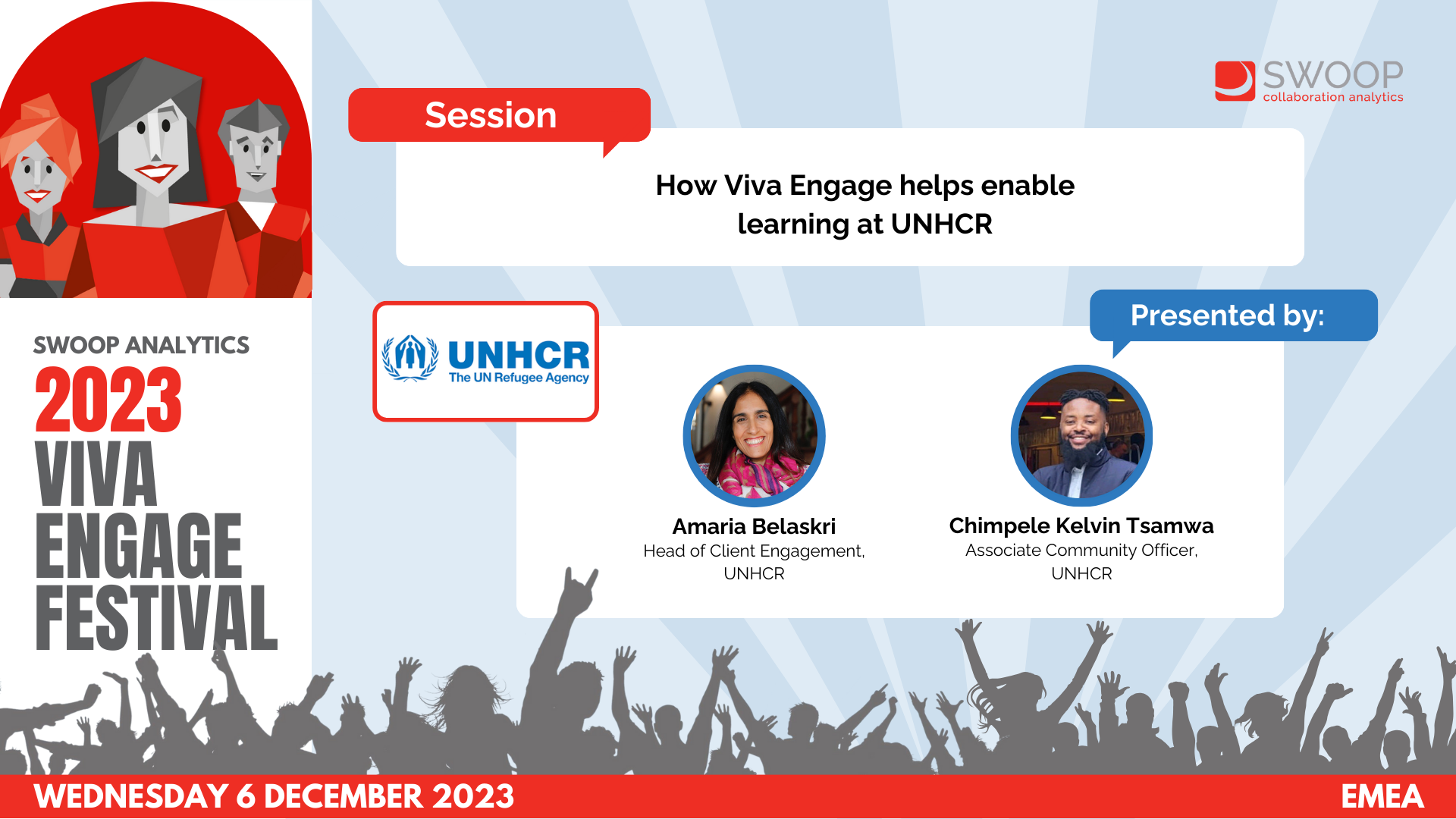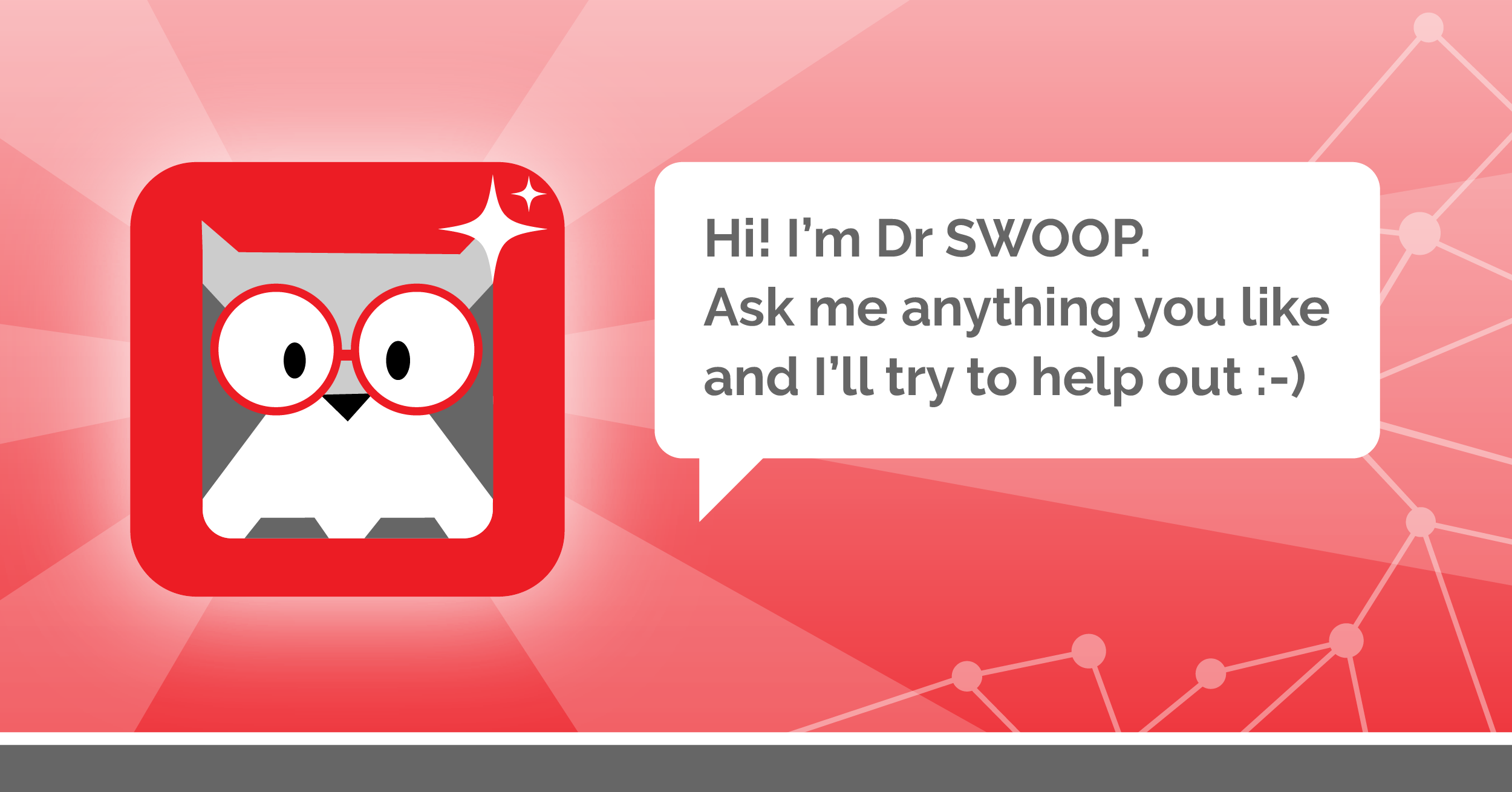SWOOP Analytics: 10 Community Manager tasks to do in SWOOP in 10 minutes (EMEA)
EMEA | Viva Engage Festival 2023
Join Pete, the SWOOP expert, and Nicole, the Internal Comms Manager, in running through 10 popular community manager tasks with SWOOP Analytics. Discover the power of real data!
-
Now we want to take 10 minutes to show 10 things that you can easily do with SWOOP. We might end up covering a few more than 10 actually. So imagine I'm a comms manager who's got 15 minutes booked in with a leader who wants some guidance on how to use Viva Engage.
How can SWOOP Insights help me wow my leader? Okay, so let me share screen and then you tell me what your leader needs and I'm going to help you look amazing. So give me give me a second and I'll share a different screen. Okay, what's the first thing you'd love to know? Sure.
So my leader is intrigued by Viva Engage, but they have no idea where to start. So what are some simple steps I can advise to help them build their confidence? Tell you what, here you go. It's almost like we were prepared for this.
This is SWOOP's top three tips for enterprise social success. If you're going to share one thing with your leader, this is it. So three really simple tips.
This is a 3-2-1 rule or 1-2-3 rule on the right hand side there where it's about balance for every one post. Also make two replies and three likes. So have a balance in your activity.
At mention others, Laurie and Sharon were just talking about we've seen that big increase in app mentioning. That's fantastic. When you mention people, you bring them into the conversation and you get way more replies.
But the most powerful thing a leader can do is ask a question. So you're going to get 150% more replies on average if you ask a question. Seems obvious, right? You're having a conversation.
A good way to start and spark a conversation is asking questions. Great. And are there any other ways that I can show my leader what good looks like? So interestingly, our CFO is one of the Viva Engage champions, and I'd love to show other leaders some real example of what good looks like.
Yeah. Well, it just so happens I've been looking at this leadership benchmarking report in SWOOP. So what are the odds? Because this is a great place where you could kind of tackle that challenge and you could show your leader what great leadership looks like.
You can put a whole cohort of leaders or a collection of people into this benchmarking. I should add, if you have the admin privileges, this is very much sort of controlled in SWOOP so that you need the right permissions to be able to do this benchmarking. What it's doing is it's tallying up the levels of activity of that collection of leaders and you can see which leaders are really making a difference.
How much interaction are they inspiring? So how much active engagement really are they initiating and inspiring? And then we've got the SWOOP personas over on the side here, which are absolute gold dust. If you're working with your leader and you want them to understand what great leadership looks like on Viva Engage, the SWOOP personas are a great place to work with them on. Really swiftly, the simplest way to put it is an engager is what we refer to as like the best sort of persona to aim for.
That's where you have a balance of what you give and what you receive. A responder is someone who's not necessarily sparking conversation, but they're responding. So it's important to have responders in there.
But if you want to become an engager, you would say to that leader, Benjamin, in this case, you might say, hey, you're currently shown as a responder. How about you work on initiating some conversations so you get more of a balance of what you give and what you receive? And then you might become an engager. So using leadership benchmarking and the SWOOP personas, you can really help your leader understand what great leadership looks like.
Anything else you want to know about? So I can see in my dashboard that my leader is an observer. So what exactly does this mean? Is there anything in SWOOP that will show me how they can improve? Yeah, so if you were to sit with that leader and get them to open SWOOP and you could take them into their personal dashboard and you could see their SWOOP persona within SWOOP, and then it will give them a tip baked into the platform to say, hey, you're currently this persona. What do you want to be? So if they were showing as an observer, it would show the statistics that show they're just reading.
They're not really engaging. They might say, hey, what do you want to be? Do you want to be a responder or an engager or a catalyst? This is what you should try doing. So that sort of help and assistance is baked directly into SWOOP.
Great. And my leader is particularly interested in our news community, but I'm struggling to build engagement. Where should I start? All right, so you could dive into that particular community.
I'll just show you an example here of what that might look like. And a good place to start is to take a look in the community or look across the whole organisation if you wanted to take a look at that and jump into the most engaging post. You can see in a couple of clicks, I can see what are people engaging with in this particular community? Or if I move to the whole network, I can see across the whole network.
This is what people are engaging with most. So a really simple way to see what do people like? What do they connect around? You could click on that and it will open the post directly in Viva Engage and you can do some review and analysis of what is it about this post? Is it the topic? Is it the format? Is it including video or images or what's making things stick with the audience? So you can really use Viva Engage to pinpoint how to drive engagement. Great, and my leader is heading up on a big new change programme.
So we use Viva Engage to crowdsource ideas and gather feedback. It was very popular and we'd love to know the overall vibe on it. Can we do something like that? Oh, hell yeah.
Yeah. Hey, this is a good screen to be on because we're looking right here at the hot topic. So you can see across the whole organisation is the hashtag you've been using for that change programme.
Is it one of the hot topics? Or if you're in a particular community that you are driving all of that change comms through, you can see is our hashtag or is our topic buzzing? We've also got sentiment analysis baked in here. So you could go and see in this target community or across the network, wherever that change comms is happening. You could see what's the sentiment around that? Are people feeling good about it, bad about it? Is it turning up as one of the keywords? So this is AI recognised keywords.
Are people talking about this? So you've got this organic listening capability in here. If you wanted to really go, right, bang, we've run this as a campaign and I want to understand everything that's happening around this. Let's say you've tagged all your content with a hashtag for that campaign or given it an official Viva Engage topic.
You could jump into the topics dashboard, you could search for that particular topic and then you could run the report on that. So you can really drill into a deep understanding of how people are engaging with and responding to that change programme. Great.
So this is all great, but I know that my leader is really time poor. So how can I easily update them with a regular snapshot of our Viva Engage performance? I know myself and my team would really like to stay updated on something like this for a health check of the network, if that's possible. OK, there's a few ways you can do this.
I'll show you the simplest way. So what you can do is you can go in and let's set up a subscription. So if I was to say, OK, leader weekly report typing, but if we said leader weekly report, I could then put my leader's email address in there.
I could say they want to see this particular thing, this report, this data, and they want to see it for this time period. And I can include specific reports in that email. I can add that as a subscription.
And that's an automated email notification that goes out to them and will pull them back into SWOOP so they can see the data they need on a consistent basis. It's pretty much zero effort just to keep updated. You could do the same kind of thing with your team.
You can set up for yourself, for your team. There's lots of other ways to share dashboards and data in here. But let's talk about that separately because that's a big topic.
But this subscriptions is just one really simple way where you can automate a lot of that notifications. What else have you got? So how can I easily compare data and analyze trends as well? Yeah, right. Comparison is really important, right? And the ability to understand what's the trend over time of this.
So there's a few things here. One thing to point out is if you're using SWOOP, you get up to two years worth of historic data. So if trend analysis is something you want to do, you can do that.
If you turned on SWOOP for Viva Engage tomorrow after the initial data crunching, it would give you up to two years worth of historic data. So you could dive straight in and start doing some trend analysis. And there's within the reports themselves, we've got the compare functionality.
So if you had two data points you wanted to compare, you could jump into a particular report, pull up that report, and you might say, oh, I want to look at the last three months of most engaging posts versus, you know, the year to date. And you can quickly compare side by side on screen. You've got the ability to then download those reports and download those comparisons to Excel or PowerPoint.
So it's really simple and easy functionality baked in to look at comparing two data points. And trend analysis, as I say, you can get that historic data. We bake in trend reports into the actual reports.
So you can get an idea of what's happening in terms of trends. Whenever you see a bar graph or a visualization of the data in SWOOP, you can zoom in and get more detail on that. And you can see what's happening over time in as much detail as you need.
So, yeah, it's all designed to help you with that trend analysis and comparison of data. Brilliant. And do you have any best practice examples or any resources that I can use to build my SWOOP and Viva Engage skills? Do we? Oh, yes, indeed.
Yes, indeed. So one thing you can do baked into the SWOOP platform is really comprehensive help. So on all of our reports, we've got topics that will expand and then it will take you through to help resources.
So we've got a big site for help and support. Sorry, classic. My demo site is not working here.
But we've got a really comprehensive support site for all of our SWOOP products with really detailed articles in here about how to use SWOOP as a platform. And of course, we've got the SWOOP Academy that Serena was talking about earlier. And on our website, we've got our blog.
We've got all of our masterclasses. We've got things like this Viva Engage festival. So we are absolutely committed to sharing information, sharing data and helping you get the value from it.
And we know from our customers in particular, but also from people who aren't yet customers, how valuable all of our benchmarking reports, our case studies, the SWOOP Academy, our blog, our YouTube channel as well, and our LinkedIn customers and friends group and our LinkedIn activity. We are all about giving here at SWOOP. So, yeah, there's plenty for you to choose from in terms of additional resources.
All right, brilliant. So let's call time on this as we're at 10 minutes. So that's a quick look at just some of the things that SWOOP can do to help you get the best from Viva Engage.
If you want to take a deeper look, we are running a demo session tomorrow afternoon. So please sign up for that. We'll drop the details of the chat.
Or if you want a more private conversation, reach out to me and Pete and let's chat. Nice one. There it is.